Despite all the stereotypes about seniors who simply don’t understand technology, a majority of adults age 65 and over are now using the internet. According to a report by the Pew Research Center, over 67% of this group uses the internet regularly, and as many as 40% own a smartphone. However, while seniors and technology may be more compatible than people think, it doesn’t change the fact that this generation was raised without it, and may not be familiar with some of the risks. We’ve put together 18 important tips for safer internet surfing:
General Safety & Security
- Make sure your passwords are unique and secure. Use strong passwords that don’t include any personal information, and try to avoid dictionary words and common phrases. Many websites recommend a mix of lower and uppercase letters, numbers, and symbols. In addition, never use the same password for more than one account.
- Use anti-malware software and other protective tools. Be sure that your computer has some sort of trusted security software installed, and set it to automatically update so that you’re protected against the latest risks. Ask an expert or trusted tech-savvy person if you’re unsure what to install.
- Don’t download unknown attachments and software. Never download documents, images, or software if you don’t know and trust the source. Scammers and hackers will often disguise viruses and other malware as “free” software tools or interesting content to download.
- Consider authorizing a trusted friend or family member to access your accounts. In case of emergency, it can be difficult or impossible for trusted friends and family to access online email, bank, and file storage accounts. Plan ahead and work with an attorney to authorize someone you trust to access your accounts.
Email and Social Media
- Understand “spam” filters. Spam refers to unwanted, unsolicited emails. Most email providers have spam filters that remove these emails from your main inbox.
- Use social media privacy settings. Be aware of what you’re posting on any social media sites, and use privacy settings to restrict access to your posts to people you trust with personal information.
- Report any and all instances of abuse. Cyberbullying may be associated with children and teens, but that doesn’t mean that adults don’t get abused online. Don’t respond. Instead, report abuse - both to the platform you’re on and to people who can help, and remember that abuse is not your fault.
- Know the signs of a scam. If it’s too good to be true, it usually is. Offers of low-priced or free big-ticket items such as vacations, electronics, and medicines are usually scam attempts. On the other hand, scammers will sometimes send you requests for money from friends’ personal accounts; never reply or send funds without first verifying the request with the person in some other way.
Money and Purchasing
- Look for secure websites. Whenever you’re prompted to enter your payment information into a website, first check that the website is secure. In the URL bar at the top of your internet browser, look for “https://” for a secure site. (The “s” stands for secure.)
- Understand and avoid phishing attempts. Be wary of links to sites that ask you to make a purchase or enter your payment information. One common scam, “phishing,” makes a phony site look like a trusted site, then gives your information to the scammer. Look for grammatical errors, spelling mistakes, and URLs that look different than you’re used to. When in doubt, enter the web address you know to be correct directly into the URL bar.
- Do not enter personal or payment information into an unknown site. On a similar note, be sure to verify the website if you’re going to enter personal or payment information. Look for reviews of online retailers, and in the case of banking or government portals, never respond to requests for information. Banks and government agencies will never solicit passwords, Social Security numbers, or payment information.
- Monitor your financial accounts. Even when you take every precaution, there is a chance that your payment information may be leaked or stolen from a trusted vendor. Watch your bank accounts and credit cards for unauthorized purchases.
Meeting New People
- Exercise caution. Unfortunately, not everyone on the internet is who they say they are. There are many online opportunities to meet new people, from dating sites to hobby groups and forums, but not everyone is trustworthy. Be cautious when interacting with new people, and don’t give out too much personal information where people can find it.
- Do not send money to new acquaintances. Similarly to personal information, some people will use the relative anonymity of the internet to get close to their targets, then request money and never be heard from again. Don’t be swayed by stories of personal tragedy or requests for money to visit unless you’re positive of the person’s good intentions.
- When meeting up in person, be safe. If you choose to meet someone from a dating website or a friend you met online, choose a public place and let a friend or family member know where you’re going and who you’re meeting. You can never be too safe, even if you feel you know the person well.
Well-being and Health
- Know fact from fiction. Websites such as news publishers and health advice blogs often make money by attracting visitors to view and click ads on their pages, and will publish sensational headlines to get those views. Not everything published on a website is true, no matter how official it may look.
- Avoid self-diagnosis and armchair healthcare advice. It’s incredibly easy to look up your symptoms on a search engine and find a list of possible diseases, or a forum discussing a diagnosis. Only a licensed healthcare professional who understands your health background should make diagnoses and prescribe treatments. Attempting to use the internet to do so could mean the condition goes untreated or becomes worse.
- Follow up with a professional. Of course, not every piece of health advice on the internet is life and death. There are many helpful resources online for nutrition advice, well-being, and fitness, but it’s always good to consult a professional before making any changes that could impact your health, such as a new diet or exercise plan.
The internet is a helpful tool for staying connected and getting informed, but there are some risks inherent to its use. By educating yourself, you can stay safe from the unpleasant aspects of technology while continuing to reap the benefits.